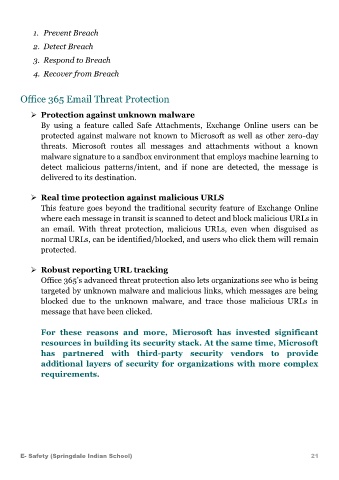Page 21 - E-Safety- SIS
P. 21
1. Prevent Breach
2. Detect Breach
3. Respond to Breach
4. Recover from Breach
Office 365 Email Threat Protection
➢ Protection against unknown malware
By using a feature called Safe Attachments, Exchange Online users can be
protected against malware not known to Microsoft as well as other zero-day
threats. Microsoft routes all messages and attachments without a known
malware signature to a sandbox environment that employs machine learning to
detect malicious patterns/intent, and if none are detected, the message is
delivered to its destination.
➢ Real time protection against malicious URLS
This feature goes beyond the traditional security feature of Exchange Online
where each message in transit is scanned to detect and block malicious URLs in
an email. With threat protection, malicious URLs, even when disguised as
normal URLs, can be identified/blocked, and users who click them will remain
protected.
➢ Robust reporting URL tracking
Office 365’s advanced threat protection also lets organizations see who is being
targeted by unknown malware and malicious links, which messages are being
blocked due to the unknown malware, and trace those malicious URLs in
message that have been clicked.
For these reasons and more, Microsoft has invested significant
resources in building its security stack. At the same time, Microsoft
has partnered with third-party security vendors to provide
additional layers of security for organizations with more complex
requirements.
E- Safety (Springdale Indian School) 21